Every shipping document direct to your printer

Customized to your requirements
Fraktjakt supports a wide variety of print formats, where each document and label are customized to adapt to the current format.-


A4 paper
Print on standard A4 paper. -
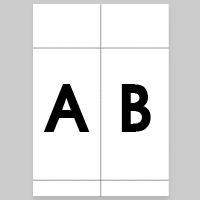

Labels 104 x 268 mm on A4
Shipping labels in STE format 104 x 268 mm, with a receipt part, on A4 for printing on a regular A4 printer. -


Labels 105 x 251 mm
Labels in format 105 x 251 mm for dedicated label printers. -


Labels 105 x 220 mm
Labels in format 105 x 220 mm for dedicated label printers.
Master documents for easier handling
Fraktjakt also creates master documents containing the orders all shipping documents, for easier and faster handling of your prints.A combined document is a document that can contain several different shipping documents with a common print format to facilitate the printing of an order's all different shipping documents.
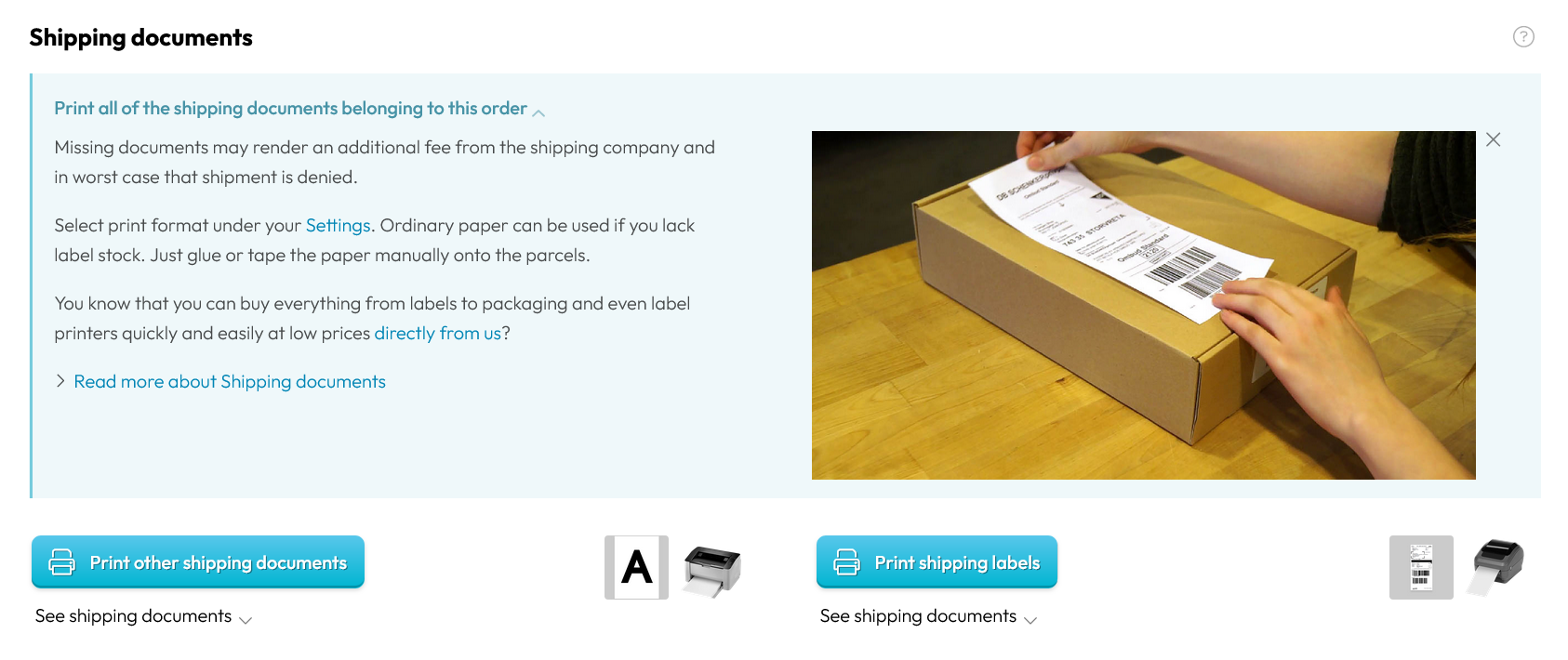
Even faster with automated printing
Let Fraktjakt send all your shipping labels and other shipping documents automatically to your printer servers and avoid the unecessary hassle of manually having to print out the documents. Easier, faster and more efficient with our automation!
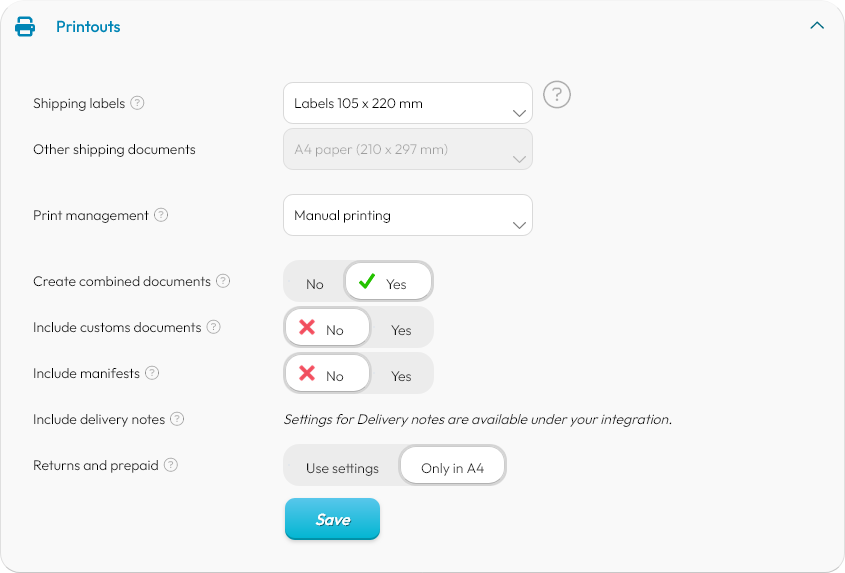
More than just labels and waybills
Unlike simpler TMS that only create shipping labels and waybills, Fraktjakt also helps with shipping manifests, delivery notes and even fills in your customs documents for security declarations, CN22, CN23, Proforma Invoices and Commercial Invoices automatically.Fraktjakt automatically creates basic customs documents for your freight, but it is also worth noting that these are only a helpful basis in your customs handling. It is still always you in the role as the sender who is responsible for ensuring that you have received current and specific information that applies to your shipment from your national Customs agency and the shipping companies themselves. If you have no need for Fraktjakt's documents if you, for example, create your own documents, you can deactivate them so that they are not included in your collection printout and automatic printouts.

Shipping labels
Print the shipping labels using a label printers or on plain white A4 paper and then tape them to the top of the package. Also remove any old shipping labels from the packages.Barcodes and the QR codes on the label are extra important for the transporters' sorting machines to be able to handle the goods correctly.
Print the shipping labels using a label printers on on self-adhesive labels or using a regular printer on plain white A4 paper and then tape them to the top of the package. Make sure that the label is completely visible on one side and does not cover any seams. Also remove any old shipping labels from the packages.
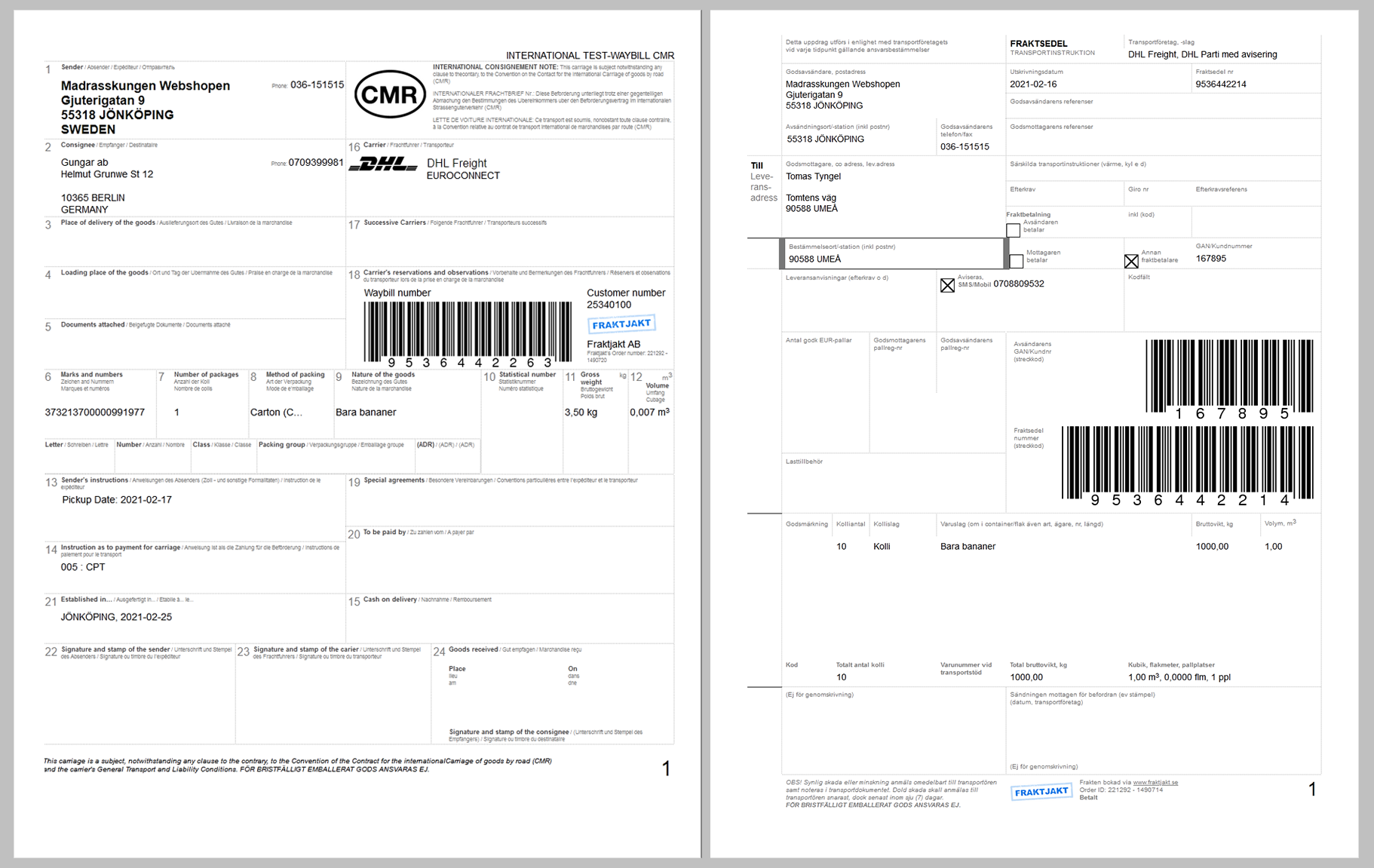
Waybills
A waybill is a document that contains details and instructions on the transport of a shipment. Unlike a shipping label, the waybill is placed in a plastic pocket.It should not be confused with a manifest which is a receipt that the carrier has received the goods.
Print the waybills on a plain white A4 paper, which should be put in a transparent pouch attached to the package.
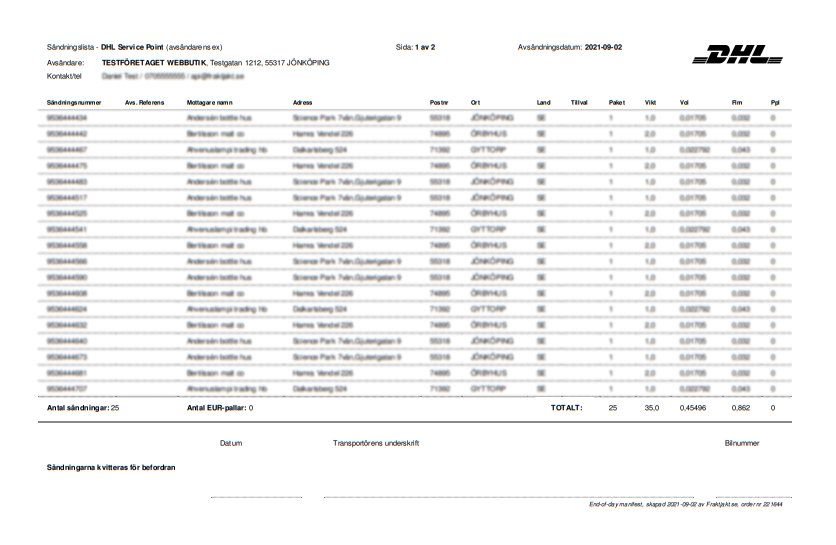
Shipping manifests
A manifest is a summary of all goods included in a shipment. It serves as a receipt that the carrier has received the goods.Fraktjakt automatically creates manifests in duplicate. A copy signed by the carrier to confirm collection of the goods and a copy that the carrier can keep.
You can disable the creation of manifests in your print settings if you create your own manifests, but avoid sending goods without using manifests.
These documents are important for you to be able to prove the shipment if the goods should disappear. Be sure to get the driver's signature on the manifest. It is your receipt that the carrier has received your shipping and is required for you to be able to reclaim the shipping.
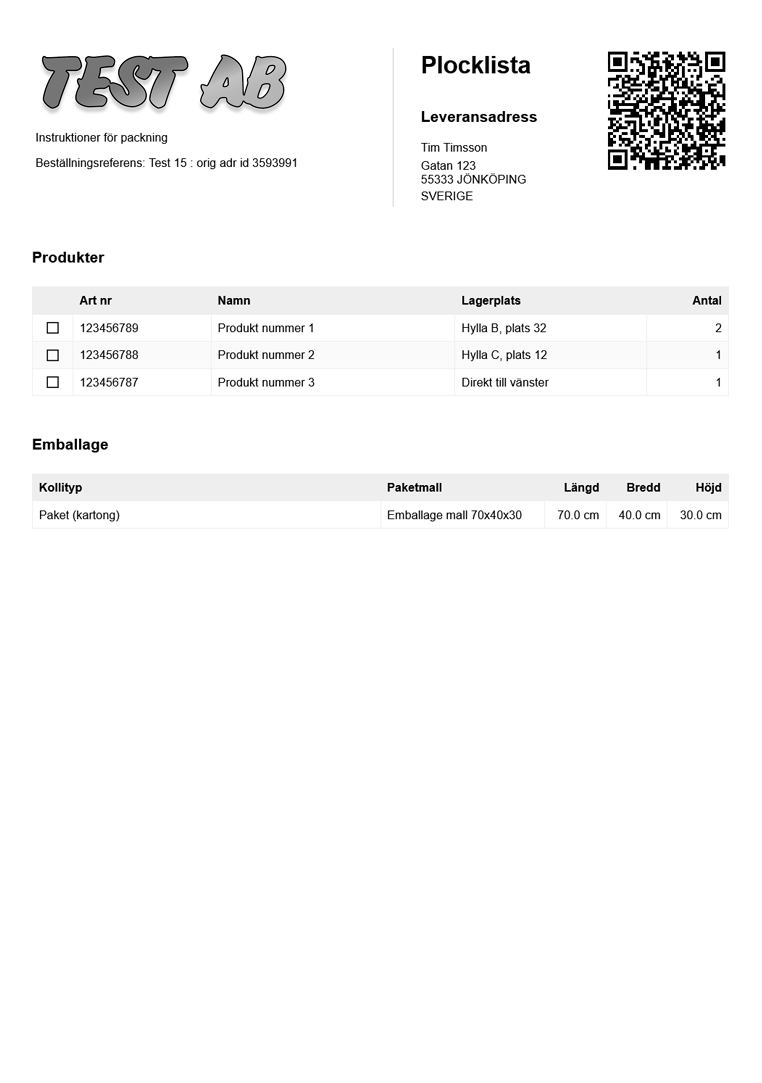
Today's manifests
If you made several shipping purchases at different times or from different shipping companies, you can get a combined printout for all today's pickups as Today's Manifests.You can find this printout under the options menu at the top right both on the list of your pickups and the list of your prints. However, remember to print out the shipping lists well in advance of the pickup. After the booked pick-up time, today's pick-ups are no longer available in the Today's Manifests compilation printout.
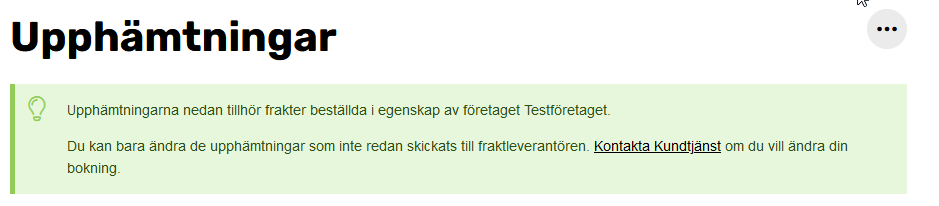
Delivery notes
A delivery note is a document for the recipient that specifies what the goods contain. When the recipient opens the goods, they can make a reconciliation with the delivery note.Fraktjakt can automatically create delivery notes for your shipments. If you do not wish to use Fraktjakt's delivery notes, you can deactivate these documents under your print settings.
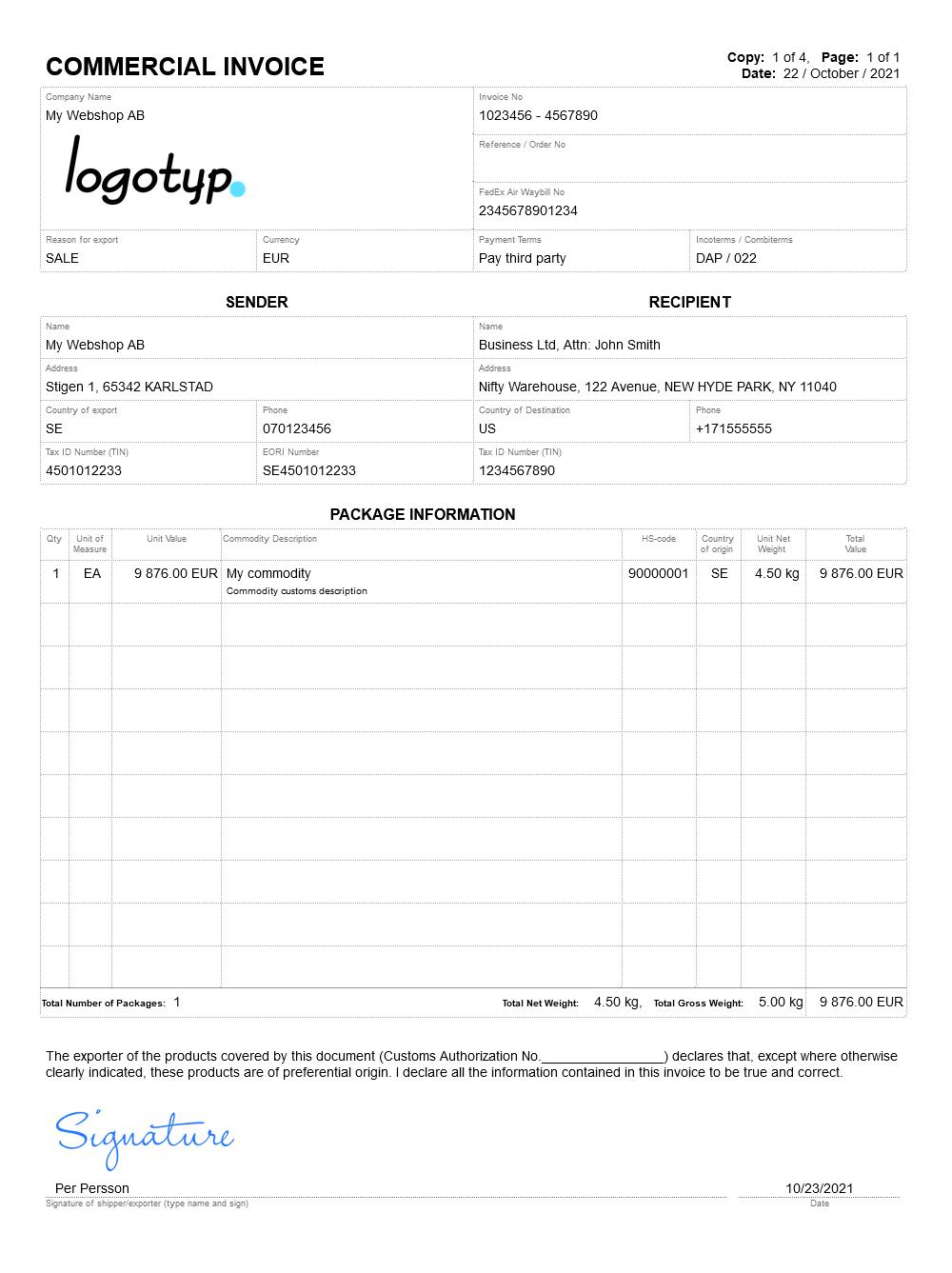
Commercial Invoices
A commercial invoice is used to describe goods that are exported for sale and is an important part of the clearance process where customs authorities classify goods so that customs duties and taxes can be assessed correctly.All shipments to countries outside the European Union (EU) require customs documents, so also within the EU Customs Union, such as Cyprus, Greece, Malta, and Hungary, as well as areas outside the EU excise areas such as Åland and the Canary Islands, under certain conditions.
Correct and complete information on a commercial invoice is very important to get fast and problem-free customs processing. Most shipping companies require a commercial invoice in three copies, all individually signed. Two copies, you put a place pocket attached to the outside of the goods and a copy that you put inside the goods.
Fraktjakt automatically creates a basic commercial invoice for your freight with the most common information pre-filled. However, it is still your responsibility to check that the information is correct and if any information is missing. If you wish to create your own customs documents, you can disable Fraktjakt's documents under your print settings. Be aware that some countries sometimes do not accept handwritten commercial invoices. If the document is not correct, the shipment may be stopped by the receiving customs or the shipping company's customs agent. Fraktjakt will then invoice for the additional costs that may arise.
The signature does not have to be original and in Fraktjakt you can upload your signature so that it is filled in automatically.
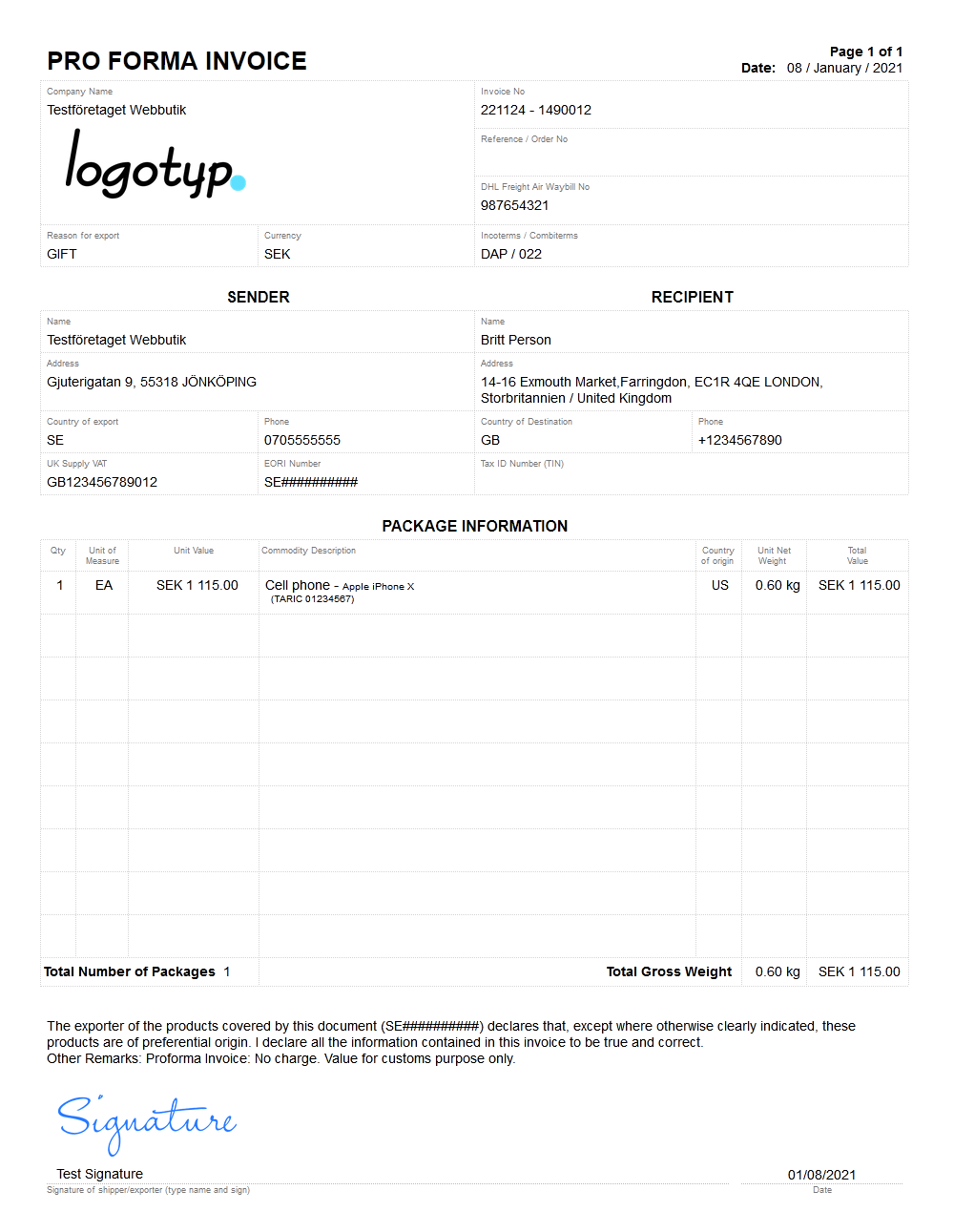
Proforma Invoices
A proforma invoice is used instead of a commercial invoice if the importer has not bought the product. That is, if the product is not for sale, for example for gifts, samples, returns and repairs. The proforma invoice is an important part of the clearance process where customs authorities classify goods so that customs duties and taxes can be assessed correctly.All shipments to countries outside the European Union (EU) require customs documents, so also within the EU Customs Union, such as Cyprus, Greece, Malta, and Hungary, as well as areas outside the EU excise areas such as Åland and the Canary Islands, under certain conditions.
Correct and complete information on a customs document is very important to get a fast and problem-free customs processing. Most shipping companies require a proforma invoice in triplicate, all individually signed. Two copies, you put a place pocket attached to the outside of the goods and a copy that you put inside the goods.
Fraktjakt automatically creates a basic pro forma invoice for your freight with the most common information pre-filled. However, it is still your responsibility to check that the information is correct and if any information is missing. If you wish to create your own customs documents, you can disable Fraktjakt's documents under your print settings. Be aware that some countries sometimes do not accept handwritten commercial invoices. If the document is not correct, the shipment may be stopped by the receiving customs or the shipping company's customs agent. Fraktjakt will then invoice for the additional costs that may arise.
The signature does not have to be original and in Fraktjakt you can upload your signature so that it is filled in automatically.
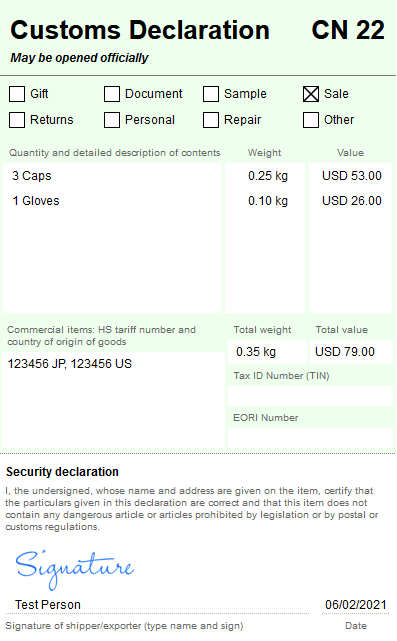
Customs declaration CN22
CN 22 is a simplified customs declaration for letter items with a value of up to SEK 2,000 which also includes a security declaration. Paste CN22 directly on the item, completely flat without folding over an edge.All shipments to countries outside the European Union (EU) require customs clearance. No customs clearance is required for goods shipped within the EU, with the exception of Cyprus, Greece, Malta, and Hungary, as well as areas outside EU excise areas such as Åland and the Canary Islands.
Correct and complete information on a customs document is very important for fast and hassle-free customs processing.
Fraktjakt automatically creates CN22 and several other basic customs documents pre-filled with the information about your freight. However, it is still your responsibility to check that the information is correct and if any information is missing. If you wish to create your own customs documents, you can deactivate Fraktjakt's documents under your print settings. If the document is not correct, shipping may be stopped by the receiving customs office or the shipping company's customs agent. Fraktjakt will then invoice for the additional costs that may arise.
Customs declaration CN23
CN 23 is a customs declaration for all postal parcels and for letter items over SEK 2,000 that include a security declaration. CN 23 also applies to postal parcels and letter items under SEK 2,000 that are sent for commercial purposes. Tape the document directly on what you are to send or insert plastic pocket that you attach to the shipment.All shipments to countries outside the European Union (EU) require customs clearance. No customs clearance is required for goods shipped within the EU, with the exception of Cyprus, Greece, Malta, and Hungary, as well as areas outside the EU excise areas such as Åland and the Canary Islands.
Correct and complete information on a customs document is very important for fast customs processing. Most shipping companies require customs documents with three copies, all individually signed. They also recommend that you add an extra copy to the package.
Fraktjakt automatically creates CN23 and several other basic customs documents pre-filled with the information about your freight. However, it is still your responsibility to check that the information is correct and if any information is missing. If you wish to create your own customs documents, you can deactivate Fraktjakt's documents under your print settings. If the document is not correct, shipping may be stopped by the receiving customs office or the shipping company's customs agent. Fraktjakt will then invoice for the additional costs that may arise.
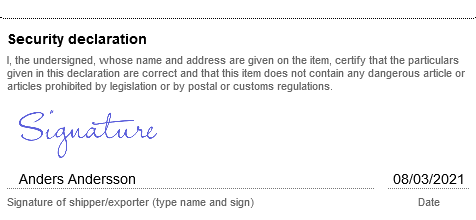
Security declaration
When sending postal items within the EU, a security declaration must be attached to the shipment. Paste this label to the shipment.Fraktjakt automatically creates the security declarations required for your shipment.
FAQ about printing of shipping labels
Shipping should be quick & easy!
Avoid the boring input of addresses and shipping information through an automatic connection between your ecommerce system and Fraktjakt.With Fraktjakt you can easily handle all your shipping online. Fraktjakt is a free service to more easily compare and buy freight services from several different shipping companies with or without their own freight agreements.
A more enjoyable shipping
Shipping should neither be difficult nor time consuming. That's why we offer many simplifying solutions like an Automatic address register, Smarter addresses, Intelligent commodity templates, Smart package templates, Automatic packing optimizations, Shipping integrations, Automatic shipping selections, E-commerce integration and the shipping world's easiest order import for a much faster booking process. You are able to combine invoices even on shipments from different shipping companies and providing really good service goes without saying, where our popular customer support navigates your through all adventures your shipping may experience. Happy shipping!

 Svenska
Svenska English (US)
English (US)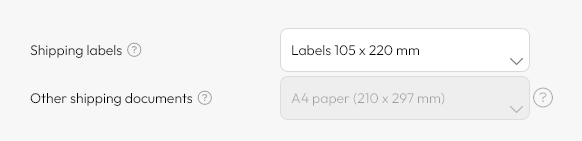
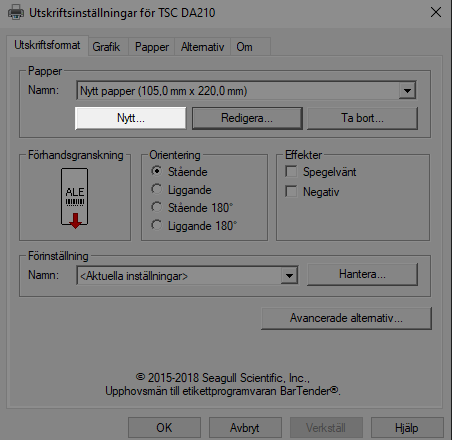
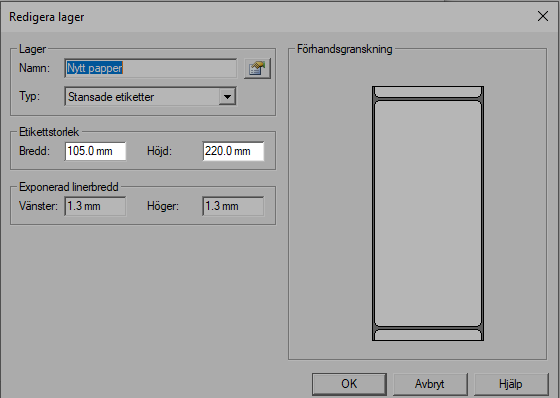




 English (US)
English (US)
 Svenska
Svenska