Reclaim damaged packageAll claims are made to Fraktjakt AB. Since our responsibility for the shipment ends after payment and printing of shipping labels, the Shipping Company's own investiation and decision applies.The outcome of this claim will be determined by the carrier in accordance with the carrier's terms, which you approved when you purchased the freight from Fraktjakt AB. IMPORTANT: If you were invoiced for this shipment, make sure to pay the invoice on time. Upon the carrier's approval of compensation, we will refund all approved damages and refunds to you. However, no matter what the outcome of the claim is, we will not refund any fees related to failure to pay your invoice in accordance with the payment terms. Please remember to keep goods and all packaging that was used until the complaint process is completed:Visible damage is reported immediately (with agent or driver leaving) A note on the receipt must be provided for the damage. Hidden damage is reported within 7 days of receipt. Please attach documentation that proves the value you want to be reimbursed, copy of original invoice, retail invoice or receipt). According to the Swedish Tax Agency's rules for Company, VAT will never be refunded upon complaint. Photos: (Do not forget to attach photos of your package to the email that is generated by this form)
Nothing happens when you click Submit?
Then you have not set a default email app in Windows. Go to the default apps settings by write 'default app' when you clicked the Window icon at the bottom left of the screen. Then choose the email application you'd rather use to send email. Don't hesitate to Contact us if you have any questions. |
- Start
-
Services
- Overview - services
- Automations
-
Shipping services
- Shipping services in Fraktjakt
- Cheaper shipping
- Calculate shipping cost
- Your shipping contracts
- Limited Quantity Dangerous Goods (LQ)
- Prepaid shipping
- Return shipment
- Smarter addresses
- Find closest agent
- Customs declarations
- Booking for pickup
- Shipping documents
- Shipment notifications
- Commodity insurances
- Templates & Directories
- Track & Trace
- TMS
- Subscriptions
- Integrations
- Developers
- Products
- Information
- Pricing
Services
Carriers
Copyright © 2007 – 2026 Fraktjakt AB. All rights reserved.


 Svenska
Svenska English (US)
English (US)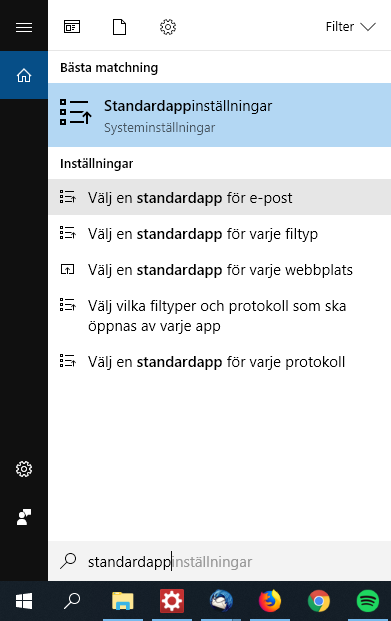
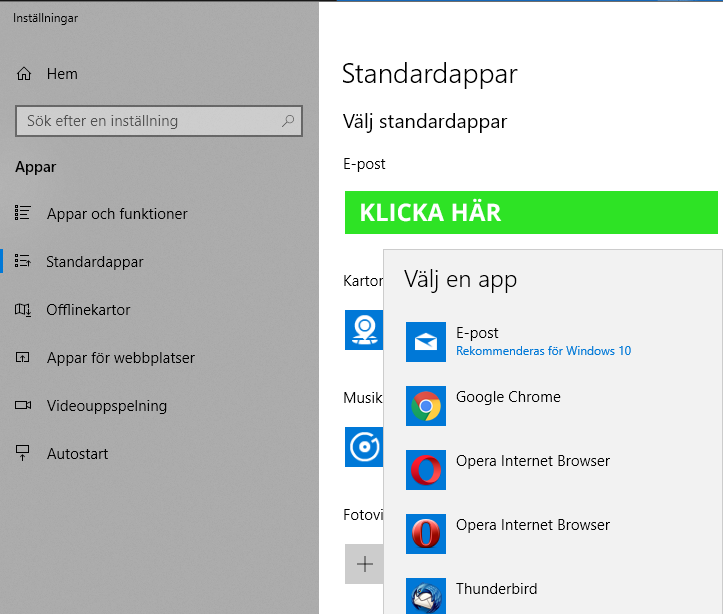


 English (US)
English (US)
 Svenska
Svenska